WordPress Support Using WhatsApp can be a very effective way of providing real-time assistance to customers and users. Given WhatsApp’s widespread use, it provides a convenient communication channel that many people are already familiar with. To integrate WhatsApp into your WordPress support system, you can explore several strategies and tools to ensure seamless communication while maintaining efficient support operations. Firstly, it’s important to establish a clear purpose for using WhatsApp in your support workflow. It’s often more useful for quick queries, troubleshooting and immediate assistance than for complex issues that may require detailed back-and-forth communication or the sharing of large files.
There are a number of ways to initiate support via WhatsApp. One effective way is to include a WhatsApp button or link on your WordPress website. This can be achieved by integrating a chat plugin specifically designed for WhatsApp. These plugins allow you to create a clickable button that takes users directly to your WhatsApp chat. Many of these plugins offer customisation options, so you can change the look of the button to match the design of your website. In addition to plugins, you may also want to consider setting up a dedicated support number for WhatsApp communication.











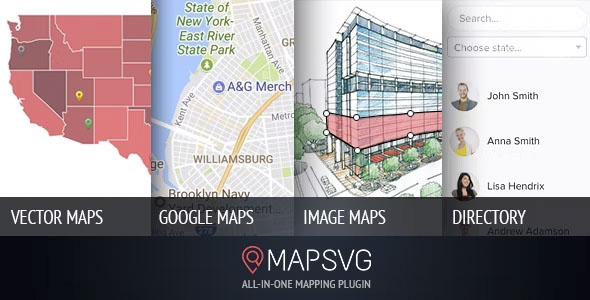













Reviews
There are no reviews yet.